This is the installer page for the FuseIT Downloader, a subscription-based tool to put a GUI around Saleforce Data Export processing, and automating downloads from other endpoints. The FuseIT Downloader will install and run but will not download files without a license. This should allow you to confirm your environment and suitability. The installer has a client and a service. The in-app licensing has two tiers:
| Single Seat (single machine, single user) | |
| Allows one user running a unified instance to connect up and do as many downloads and orgs and sites as needed. In this situation, install the client and service together (default). Example usage: You are a developer or an admin running everything off your desktop. | |
| Enterprise (split configuration, multiple users) | |
| Service runs on one machine, client on another, multiple user. Example usage: Several team members could be connecting to a central download server in the cloud. |
| The client runs on Desktop OS Windows 10 20H2 or newer. The service component runs on a range of Windows Desktop or Server OS. |
The Microsoft Defender SmartScreen will likely pop up during the installation with the following message:
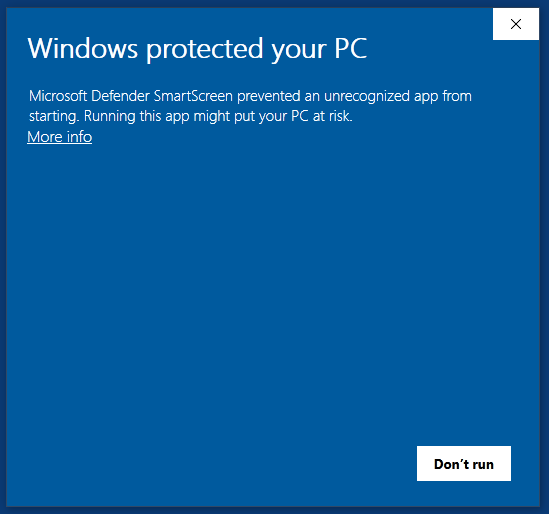
Click the More info link in the window. The following window will pop up:
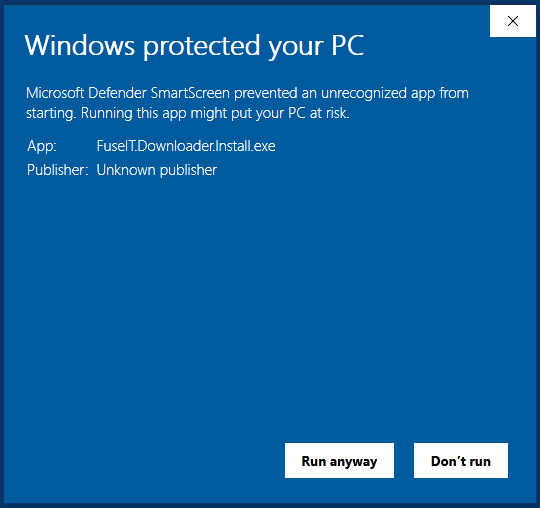
Click the Run anyway button to start the installation.
Download
|
| For comments, questions, and support please come back to us at downloader@fuseit.com |
.jpg)